Multiple Drives/Image Networking: Portfolio catalogs can contain images on multiple hard disks, network servers, CD-ROM drives, removable drives, etc., whether or not these drives are mounted. When you want to work with the original image of an item located on an unmounted drive, you will be prompted to insert or mount it.
Multiple Users/Catalog Networking: Using standard system filesharing, you can share Portfolio Catalogs between users. For even greater multi-user capability, use Portfolio Server software.
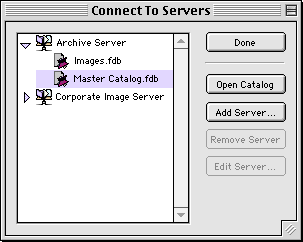
In a network environment, a shared catalog can be on a network file server or on any user’s Macintosh or PC, as long as the Macintosh or PC is properly networked.
For better performance when sharing catalogs, and to allow more simultaneous users, Portfolio Server software is recommended. You create and access Portfolio Server catalogs using the standard Portfolio 5.0 application.
Catalog Security/Access Levels: Portfolio gives you control over who can make changes to catalog information using four levels of access: Administrator, Publisher, Editor, and Reader. You can assign security using either of two methods: Level-based access or the new User-based access. You can change the current level or user by choosing “Access” from the Catalog menu, or press Command+Option+B (Mac OS) or Ctrl+Shift+B (Windows).

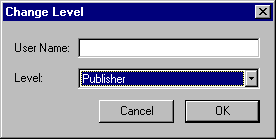
For more information see: